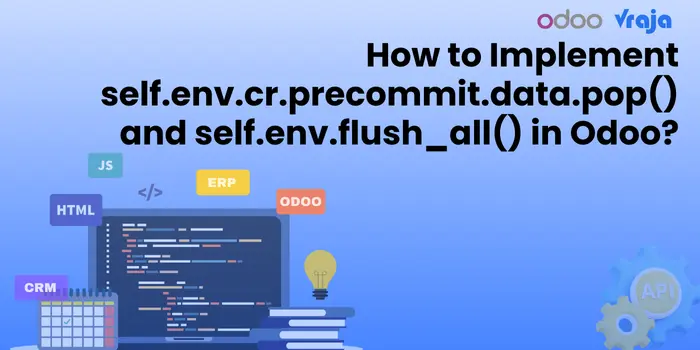
How to Implement self.env.cr.precommit.data.pop() and self.env.flush_all() in Odoo?
1. self.env.cr.precommit.data.pop(f'mail.tracking.{self._name}', {})
✅ What is it?
This expression removes cached tracking values from the precommit data structure in the current database cursor (self.env.cr), specifically for the current model.
📌 Why is it used?
Odoo automatically tracks field changes for models with tracking=True. However, under certain conditions (e.g., during direct SQL operations or batch processes), this tracking cache can become stale or inconsistent, causing issues with mail tracking (e.g., mail.message logs showing incorrect or duplicate updates).
This line clears the cache for the model’s tracked values:
self.env.cr.precommit.data.pop(f'mail.tracking.{self._name}', {})
- It avoids issues like:
- Incorrect change logs
- Redundant tracking messages
- Unwanted chatter messages on records
Realistic Use Case
You may use it when performing manual write operations or mass updates to ensure clean tracking behavior:
# Avoid unwanted chatter
self.env.cr.precommit.data.pop(f'mail.tracking.{self._name}', {})
2. self.env.flush_all()
✅ What is it?
This method flushes all pending operations in the ORM to the database.
📌 Why is it used?
Odoo uses a lazy write system — some operations (e.g., computed fields or cache writes) are held in memory and written to the database only at specific points. flush_all() forces all pending changes to be committed to the DB immediately.
Syntax:
self.env.flush_all()
Realistic Use Case
Use it when you need to:
- Access freshly written values in the same transaction
- Ensure all records are committed before continuing (especially for low-level operations or reports)
self.env.flush_all()
# Now safely run queries or operations that depend on flushed data
✅ When to Use Both Together
Sometimes used together during custom write methods or data imports, to ensure:
- The latest DB state is visible
- Chatter/field tracking remains accurate
- Performance remains stable
📌 Example:
# Flush data to DB
self.env.flush_all()
# Prevent chatter noise
self.env.cr.precommit.data.pop(f'mail.tracking.{self._name}', {})
✅ Summary Table
Code Snippet | Purpose | Use Case |
flush_all() | Flush ORM cache to DB | Ensure consistent DB state before next op |
precommit.data.pop(f'mail.tracking.{self._name}', {}) | Clear mail tracking cache for current model | Prevent unwanted chatter messages |